How to sign in to your mobile banking account
Step 1: You must first establish your new password from our web-based Online Banking system. Follow the steps listed above to login. All future logins can take place directly from your mobile device or tablet.
Step 2: Visit the Apple App Store, Google Store, or Amazon Store and search for “InterBank” to download our new app or use the links at interbank.com.
Step 3: Use your newly created user ID and password to login to the app.
Step 4: Read and agree to updated online terms and conditions.
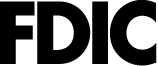 FDIC-Insured—Backed by the full faith and credit of the U.S. Government
FDIC-Insured—Backed by the full faith and credit of the U.S. Government